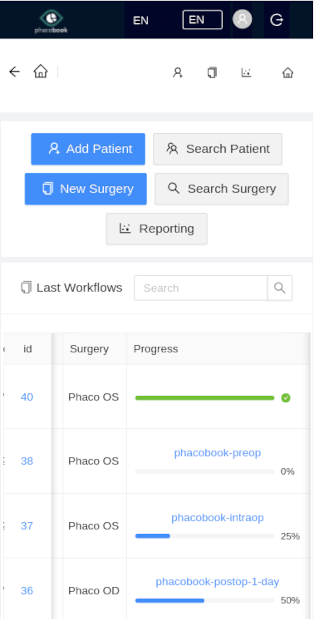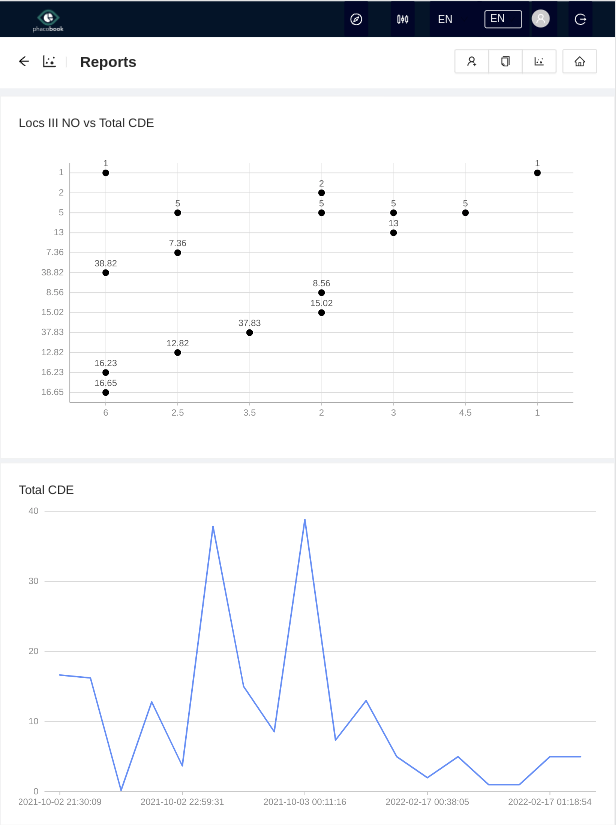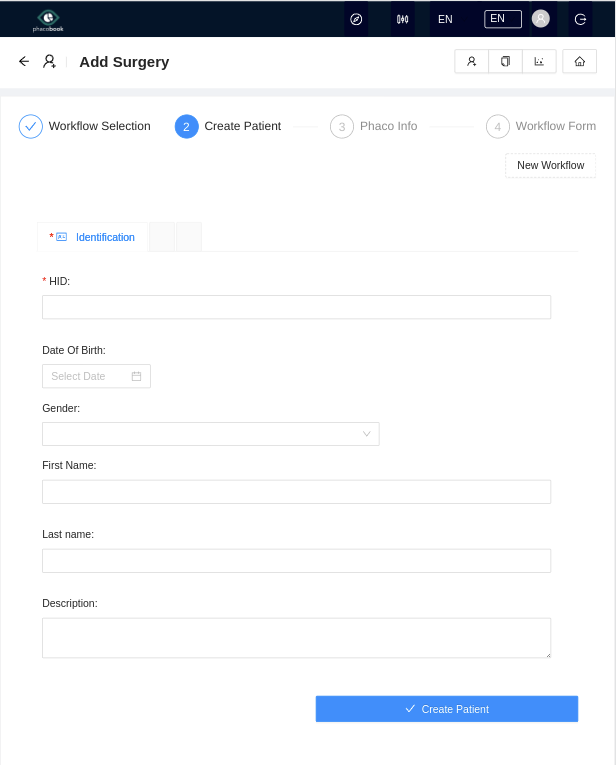What is Phacobook?
Phacobook is a Web Application that allows you to register your Phaco Surgery data.
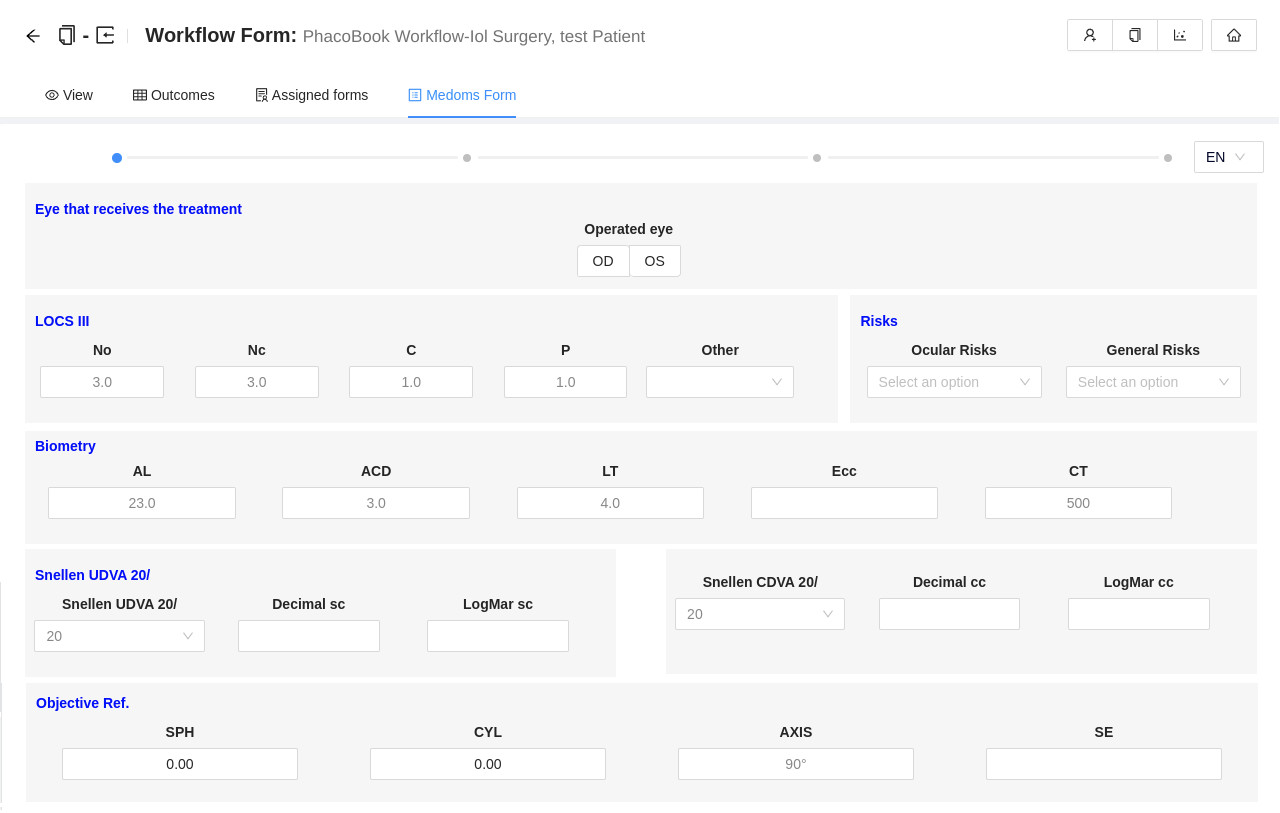
You can begin to add data to the platform now
Phacobook comes with the set of forms that enables to you to comprehensively document your phaco surgery.
Why use Phacobook?
- You can import and export data whenever you want
- It is structured and guided
- The metrics are the ones used by the rest of your colleages
- You can pseudonymize patients your patients and use it almost directly.
If you have some interest in having all your comprehensive surgical data for analysis, or posterior data processing, phacobook can be the tool you are looking for.
System Features
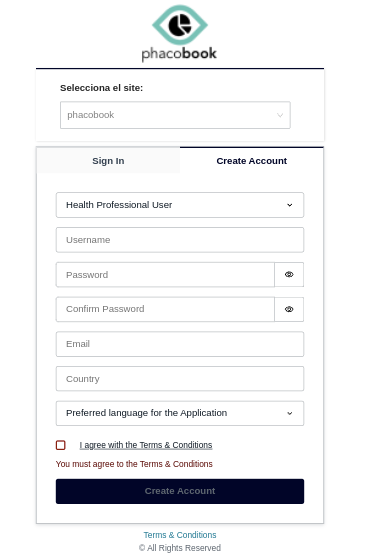
Registry
If chosen, all the data is added to an anonymous shared compatible registry. This way the sample size allows to get correct conclussions.
Context and Extensibility
All surgeries can be contextualized with additional data for getting meaningful insights
Comprehensive Data Forms
The forms have already been selected for document all sugery steps in the most convenient way.
Privacy Law Compliance
You can adapt the information input to the permissions given by your patients or directly deal with pseudonymized patients
Registering and Creating your first Surgery Flow
It is a matter of seconds
- Provide you data with an accessible email account
- Validate your email account with a code
- Click the button for adding the patient
- Provide the patient HID
- Specify surgery data
- the surgery workflow will automatically offer you the first form
Document an already created Surgery
- Select from within the home page the surgery that you want to document
- Click the button for filling out the form
- The next form in the surgery workflow that is pending will appear
Reports with the most important metrics will be available to all users
The reporting part is accesible through one click
- From the home page you can click the reports main button
- From any page you can click the reports menu item in the top right menu